How To Send a Blank Text on Instagram?
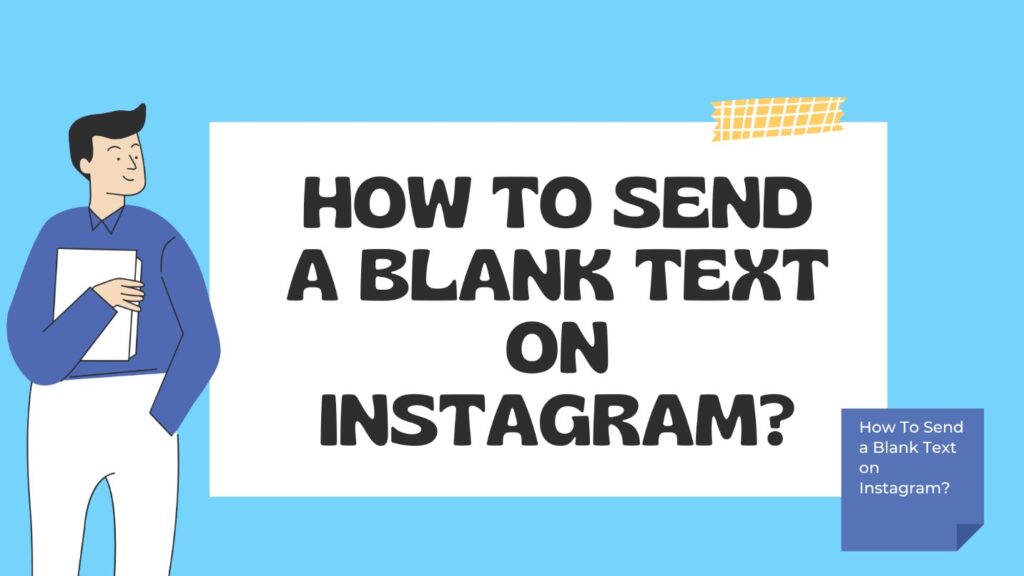
There are a lot of ways to prank friends or family members. But the best kind of pranks are the harmless ones that do nothing but spread laughter. While there are a lot of several types of pranks, the most famous one is to send a blank text to friends or family.
A blank text can be both funny and startling. That is why a lot of people do it to their friends. Now the question is, why and how do you send someone a blank text on a platform? Considering Instagram is one of the most popular platforms, people look to find ways to prank their friends and family on this platform.
Today’s article will show you two ways you can prank your friends or family by sending them a blank text. So, let us jump in and talk about the reasons you might send someone a blank text and how you can go about doing it.
How To See Who Someone Recently Followed On Instagram
Why Send a Blank Text?
Sending blank text is both funny and harmless. It will make anyone think that you might have sent something funny, yet the text will be completely blank. So, do people take these pranks lightly? Yes, because there is no harm in sending a blank text. Here is why:
- The receiver would think the message is not loading.
- Or that their phone simply is not showing the message.
Either way, whether they worry about a bad internet connection or log out and back in, the prank will be hilarious for both sides. But doing it properly is just as important. Sometimes blank characters leave a specific area marked.
This would make the receiver think that the other person is messing with them. Therefore, it is important to send a proper blank text to the person you wish to prank.
2 Ways to Send Blank Text on Instagram
Now that we know why someone would want to send a blank text, let us jump right in and talk about the two methods you can do on Instagram.
1. Through PC/Code
The first method is to sign into Instagram on your computer. Therefore, you need to ensure that you log in via your Facebook or Google account or simply use your username and password to sign in. Then, you will head into the messages and DM the person you wish to send your message to.
After that, you will do this:
- Press ALT and keep it holding.
- Then type “0160” on your numeric pad.
- Let go of the ALT button and see the “Message” prompt disappear.

- Finally, press the enter key to send the message.
Then you can simply press the enter key to see the blank message sent. This method may not work in most browsers, such as Chrome or Firefox, so it is better to try the next method.
Also Read: Social Searcher
2. With a blank Text Generator
Now you will need to use a blank text generator. This tool generates a blank text that takes up the space of any common character. Therefore, this will prompt the “Send” button on Instagram.
So, here is what you will be doing:
- Head to the blank text generator
- Click on Select Text or simply Copy to Clipboard to copy the character.

- Now try the testing method in the tool.
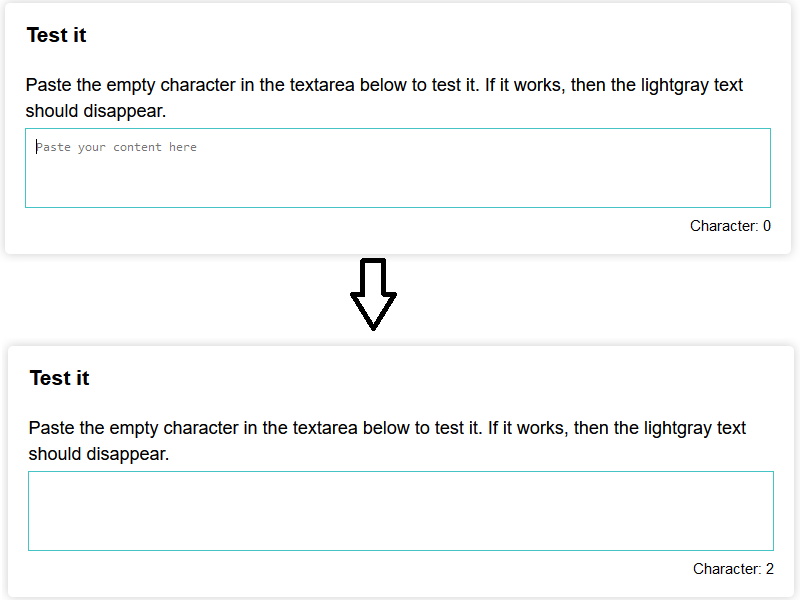
- Now copy the same character in Instagram messages.
- See if it prompts the Send button, then press it to send the message.

This will send the blank message, and you will notice the blank message as shown in the image above. So, make sure you follow the instructions properly to send a blank text on Instagram.
Conclusion
These are the two main methods that you can use to send blank text on Instagram. It is important to understand that the manual version works only in some browsers.
It does not work in Chrome or Firefox. That is why it is important that you use the latter method, which works in any browser, platform, etc.






