Unveiling Meta Threads: Meta’s Game-Changing Competitor to Twitter

Meta Threads Overview
- Threads is a new app developed by the Instagram team that allows users to share text updates and participate in public conversations.
- To log in, use your Instagram account. Posts can be up to 500 characters long and can include links, photos, and videos up to 5 minutes in length.
- Our team is currently focused on making Threads compatible with open, interoperable social networks, as we believe they have the potential to shape the future of the internet.
Mark Zuckerberg recently announced the release of Threads, an app developed by the Instagram team. It allows users to share text-based content and provides a separate platform for real-time updates and public conversations. The goal is to make Threads compatible with open and interoperable social networks, as they are believed to have the potential to influence the future of the internet.
Billions of people connect on Instagram through photos and videos. Threads aim to expand on Instagram’s strengths by adding a text feature. This creates a positive and creative space for expressing ideas. Like Instagram, Threads allows you to follow and connect with friends and creators who share your interests. This includes the people you already follow on Instagram and more. You can also utilize our existing safety and user controls.
Also Read: Threads Hacks
How to Use Thread
The Threads app is a standalone app found on the App Store or Google Play by searching for “Threads, an Instagram app.”
To use Threads, follow these steps:
After downloading the app, open it and select the “Log in with Instagram” button at the bottom of your screen. Users can follow individuals they already follow on Instagram, as having an Instagram account is necessary for using Threads.
Instructions On How To Navigate The App.
- After setting up your account, you will be directed to your Threads feed, where you can view posts from both the people you follow and other users you may not follow.
- At the bottom of your screen is a row of icons that can assist you in navigating the app. The icons are arranged from left to right.
- Clicking on the house icon will take you to your feed.
- The magnifying glass icon provides access to a search page where you can enter user names to find and follow people.
- The pen-and-paper icon allows users to create a new thread.
- The heart icon provides information about your account activity, including followers, replies, mentions, and verified users.
- Clicking on the human figure icon will take you to your Threads profile, where you can view your activity.
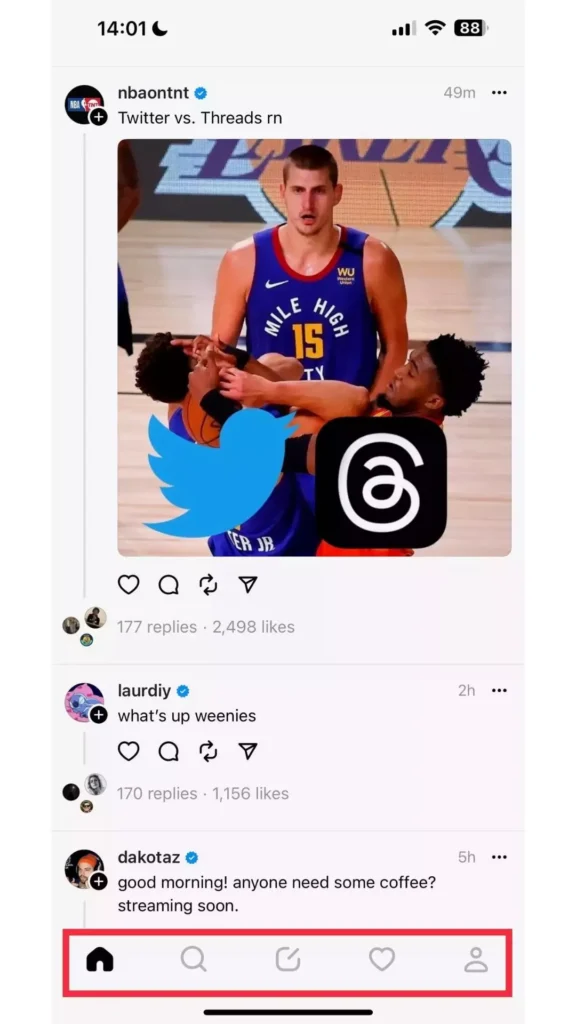
Also Read: Facebook Tricks Hacks 2023: You Should Know About These Facebook Tips
Instructions On How To Create A Thread.
To create a Thread post, click on the pen-and-paper icon in the centre of the navigation bar. The post has a character limit 500, but you can include a photo, video, or GIF by selecting the paper clip icon below the text.
Here Are Some Ways To Engaged With Thread Users.
- To engage with a user, open their profile and select one of their threads. You will find four icons underneath the text, starting from the left.
- Click on the heart icon to indicate that you like the thread.
- Please use the dialogue box icon to respond to the thread.
- Click on the reverse symbol icon to repost a thread to your feed with the option to add a quote.
- To share the thread, you have multiple options, such as adding it to your Instagram story by tapping the paper plane icon, posting it on your Instagram feed, copying the link to retrieve the URL, or using the “share via…” buttons to send it through text, e-mail, AirDrop (for iPhone users), and other social media platforms.
- Users can like, repost, and respond to individual responses using the same icons.
Tune Out the Noise
Threads creators designed features that promote positive and productive discussions. You can manage who can mention or reply to you on Threads. Similar to Instagram, you can utilize hidden word filters to block replies containing specific words. To take action against a profile, such as unfollowing, blocking, restricting, or reporting, simply tap the three-dot menu. Any accounts you have already block on Instagram will also be block on Threads.
Meta says, “We prioritize safety and adhere to Instagram’s Community Guidelines for content and interactions on our app. Since 2016, we have invested over $16 billion in teams and technologies to protect our users, and we continue to focus on advancing our integrity efforts and investments to safeguard our community”.
Compatible with Interoperable Networks
Soon, Threads plans to become compatible with ActivityPub, an open social networking protocol established by the World Wide Web Consortium (W3C). This compatibility would allow Threads to work with other ActivityPub-supported apps like Mastodon and WordPress, opening up new connection opportunities that are currently limited on most social apps. Other platforms, including Tumblr, also have intentions to support ActivityPub in the future.
Meta aims to provide you with more control over your Threads audience and intends to collaborate with ActivityPub. This collaboration would enable you to stop using Threads and transfer your content to another service if desired. The vision is for users of compatible apps to follow and interact with Threads users, even without a Threads account.
This compatibility would usher in a new era of diverse and interconnected networks. If you have a public profile on Threads, your posts would be accessible from other apps, effortlessly expanding your reach to new people. If you have a private profile, you can approve users on Threads who wish to follow you and engage with your content, similar to your experience on Instagram.
Benefits of Thread
Open social networking protocols have numerous benefits beyond simple following. Developers can create new features and user experiences seamlessly integrating with other open social networks, speeding up innovation and experimentation. Each app can establish its own community standards and content moderation policies, allowing people to choose spaces that align with their values. This decentralized approach, like the protocols governing email and the web, will be crucial for the future of online platforms.
Meta has designed Threads as its first app to be compatible with an open social networking protocol. The app aims to help people find their community, regardless of the app they use, by joining a rapidly expanding ecosystem of interoperable services.
What’s Next
Meta is releasing Threads today in over 100 countries for iOS and Android. People in those countries can download the app from the Apple App Store and Google Play Store.
In our efforts to make Threads compatible with the ActivityPub protocol, Meta will soon introduce several new features. These additions will enhance your experience by providing improved recommendations in your feed and a more efficient search function, allowing you to follow topics and trends in real time easily.
How Threads Can Moderates Content?
According to Meta, Threads will implement the same safety measures utilized on Instagram, including the enforcement of Instagram’s community guidelines and the provision of tools to manage who can mention or reply to users.
Content warnings on search queries, including conspiracy theory groups and misinformation about COVID-19 vaccinations, show similarities to those found on Instagram.
What Are The Privacy Concerns?
According to its data privacy disclosure on the App Store, Threads has the potential to gather various types of personal information, such as health, financial, contacts, browsing and search history, location data, purchases, and “sensitive info.”
Currently, Threads is not accessible in the European Union due to the stringent data privacy regulations in place.
Meta has informed Ireland’s Data Privacy Commission, its main privacy regulator for the EU, that it currently does not have any plans to launch Threads in the 27-nations bloc. According to commission spokesman Graham Doyle, the company stated that it is working on expanding the app to more countries but cited regulatory uncertainty as the reason for delaying its European launch.





