Enable Whatsapp Popup Notifications!
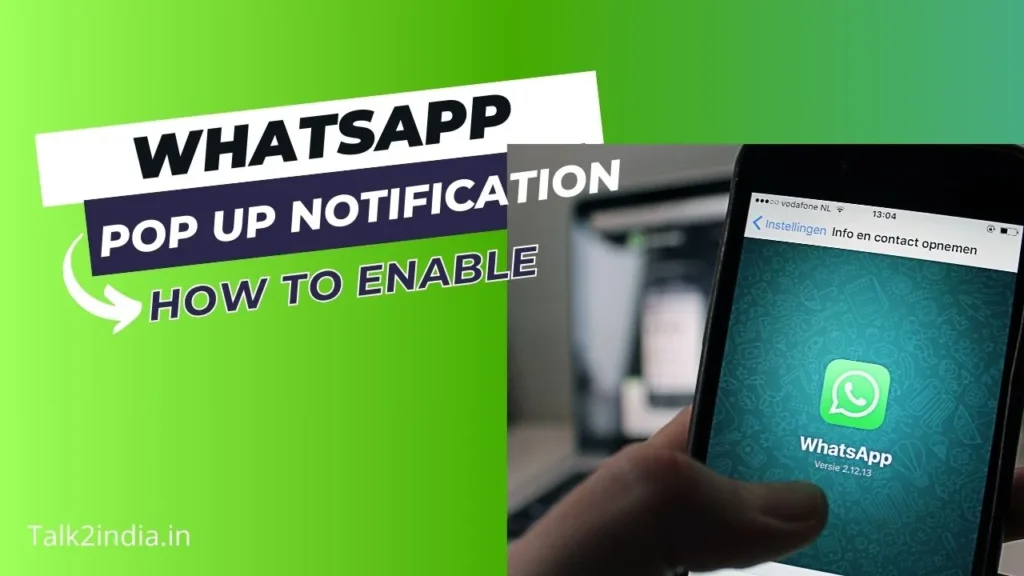
Users of WhatsApp have been experiencing the absence of it’s beloved Popup Notification feature, and have posed the question, Why is My WhatsApp Popup Notification Not Available? Read on to discover the explanation for Popup Notifications unavailability on WhatsApp.
Why My WhatsApp Popup Notification Not Available?
WhatsApp users often face a common issue: the Popup Notification feature is disabled. This is caused by the option being turned off. To rectify this, go to WhatsApp > Settings > Notifications > Popup Notification and select ‘Always show popup’. Once its enable, notifications will instantly appear each time a message or chat invitation from someone in your contact list is received. The Popup Notification offers convenience and flexibility; users can quickly respond to messages without manually opening their app and scrolling through chat lists. Moreover, it saves time by enabling users to observe what’s happening even when their device is locked or they are using another app. With this function activated, WhatsApp users can remain constantly connected with just one glance at their notifications.
With the recent update to Android 10, WhatsApp has discontinued certain features – including Popup Notifications – causing some users to receive the error message “Pop Up Notifications Are No Longer Available WhatsApp in your version of Android.” Reports of this disturbance sparked complaints from users. However, we’ve prepared a guide for enabling Popup Notifications on the app, providing resolution to this disruption.
Also Read: HOW TO RESTORE WHATSAPP CHAT
How To Enable WhatsApp Notifications Pop Up On iPhone & Android?
Iphone
- Open WhatsApp
- Go to the Settings section
- Toggle notifications to ‘On’
- Select In-App Notifications
- Enable Sounds, Banners and Alerts for full notification access
Android
- Open WhatsApp and go to the Settings option
- Select Notifications from the top right corner
- Choose Popup Notification from the list of options
- Enable Always Show Popup to always receive notifications
- Never miss an important message again with this simple change
Final Thoughts:
Unlock the potential of enhanced notification functionality with WhatsApp Popups. With effortless setup and countless customization options, this feature facilitates a seamless user-experience that helps you stay connected when it matters most. Don’t miss out on this extraordinary opportunity to keep up with your conversations – enable WhatsApp Popups today!
And for more WhatsApp hacks and tips, check out our article on WhatsApp Hacks for advanced users.








