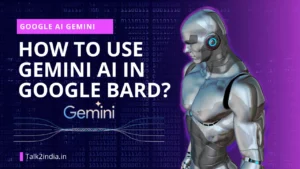Should I Upgrade To Windows 11? Let’s Discuss With Talk2india
Windows 11 is now available and widely accessible for most users. Microsoft allows users to use Windows 10 even after Windows 11 launches. should i upgrade to windows 11? Or should I stick with Windows 10 instead? Here are some points we describe that can help you to decide what to do. So lets start.
Windows 11 system requirements
Keep In Minds Before Upgrading to Windows 11 that your system is full fill all the requirement for Windows 11 here is the checklist of windows 11 requirements
| Processor | 1GHz or faster using 2 or more cores on a 64-bit compatible processor or System on a Chip. |
| RAM | 4GB |
| Storage | 64GB or larger storage device |
| Firmware for the system | Secure Boot, UEFI capable |
| TPM | Trusted Platform Module (TPM) version 2.0 |
| Graphics card | Compatible with DirectX 12 and later, with the WDDM 2.0 driver |
| Display | Display with high definition (720p), greater than 9 inches diagonally, and 8 bits per channel |
| Internet connection and Microsoft Account | Windows 11 Home Edition requires internet connectivity and a Microsoft Account |
| Current Windows version | Windows 10, version 2004 and later |
Top Reasons I should Upgrade to Windows 11
Come to the main point “should I upgrade to windows 11” here we describe some points that refer to upgrade into windows 11 so lets see.
Learn Also: How to Set Chrome as default web browser in Windows 11
1. Upgrade to Windows 11 for a new system
– If you own a computer or laptop with solid hardware and the promise of Windows 11 updates, it is a good idea to upgrade to Windows 11. Microsoft designed Windows 11 to work with older systems. This makes it less likely that you will encounter performance problems and bugs.
Upgrade Windows 11 if security’s a priority
Windows 11 is the best choice if you want to keep up with security updates. Windows 10 will continue receiving security updates through October 14, 2025. Windows 11 has a stronger security foundation from the ground up.
Upgrade Windows 11 to Get the Latest Features
Windows 11 is a great upgrade. Windows 11 has some amazing new features and Windows 10 won’t get many, if any, of them. Some features, such as installing Android applications on Windows 11, are not available outside the US. You can however still obtain them via unofficial means outside the US.
Upgrade Windows 11 for better multitasking
Windows 11 is focused on multitasking — Windows 11 features Snap Layouts and Snap Groups that allow you to save your layouts across multiple displays. Although these may seem small, they make multitasking easier.
Top Reasons Not To Upgrade To Windows 11
Same as Why should i upgrade to windows 11 here are also some reason Why should i not upgrade to windows 11so lets discuss:
Do not upgrade to Windows 11 if it isn’t bug-free (for the moment)
Windows 11 has its share of bugs as do all new operating systems. Windows 10 has reached a point in which it is very refined and virtually bug-free. It will take some time for Windows 11 to reach that point. It’s only a few months old, but it’s not stable enough.
Do not upgrade to Windows 11 if you have a lot of apps
Windows has always had compatibility issues when using major versions. Windows 11 will encounter some problems. Windows 11 could break your complicated workflow if it isn’t careful. This is especially true if you depend on many third-party apps or related configurations.
Do not upgrade to Windows 11 if your hardware is obsolete or incompatible
Unless, of course, you are an expert who understands what they are doing, you should wait. You may be able run Windows 11 on older hardware using workarounds. It could cause some functionality to be partially or totally broken. This is something you do not want on your primary computer. Unofficial updates will result in you losing access to Windows Update.
Do not upgrade to Windows 11 if Windows 10 is your favorite version of Windows 10
Windows 11 has many changes that could be annoying to users who love Windows 10 as it stands. Windows 11 may be a difficult upgrade to Windows 10.
We recommend that you don’t rush to upgrade your computer to Windows 11 for the time being. This conclusion could change over the coming months as 2H22, the major version upgrade, will be available later in 2022. We see this update evolving into a major version upgrade rather than an incremental one with some minor changes. As Windows 11 progresses, we’ll keep you updated with the updates and any changes.
Conclusion:
So here were we tried to answer for “ should i upgrade to windows 11 “ So read carefully and decide what you can do should i upgrade to windows 11 now or you need some time.
Also Read:
Snapchat Hacks to Make Snapchat Interesting