2024: Best Free Video Editing Software for PC You Should Try Once

Choose the 2024 most popular free video editing software for PC. Let’s edit your home videos create an engaging video presentation, or create Hollywood-style videos without breaking the bank.
Before this we write these posts Instagram tips, Smart TV Under 30,000 in India, Smartwatches.
A good video editing Software can allow you to showcase your brand from all angles by creating professional promotional videos for social media platforms like Instagram, Facebook, YouTube, or any other place you upload your company’s videos. There are numerous simple-to-use free video editing software that will make you stand out from your competitors.
Video content that is well-made and professionally produced can be an effective for content marketing than images alone. Video content can lessen the customer’s reluctance to make purchases. According to the online publication Small Business Trends, e-commerce product videos can boost the conversion rate by up to 144%..
Below, we’ve assembled an extensive list of the top tools for editing videos that are free and available all over the internet along with several inexpensive paid versions. Each business has its particular needs, and so we’ve listed the most important functions of each software.
List Of 2024 Free Video Editing Software For PC
| DaVinci Resolve 17 |
| Lightworks |
| Powerdirector |
| Blender |
| Movie Maker Online |
| Kdenlive |
| Videoipad |
| openshot |
| Shotcut |
Here are the Best Video Editing Software For PC
1. DaVinci Resolve 17
Did you realize the fact that DaVinci Resolve 17 is free? It’s not as difficult as it appears to appear, it is a full-featured and free edition of Blackmagic Design’s premium Video Editing software. There’s still a paid Studio Full edition, however for people looking for a free Video Editor, it’ll be difficult to find something like this. The free version is all you’ll ever require.
It’s also platform-independent which means you can run the Software with Mac and Linux and also on Windows however it may be selective about the hardware it supports. It’s mostly applicable to the GPU which is crucial because Resolve 17 makes full use of GPU acceleration.
Apart from all the editing tools that you can think of, Resolve 17 also boasts an extensive color grading system and integrated audio tools. Color grading is the best feature and highly appreciated, particularly for free users
To fully master DaVinci Resolve 17 will take patience and dedication, however, it’s relatively simple to start with basic editing. Be sure to have a decent resource pool of hardware to ensure that Resolve is sure to take it all in. If you’re looking to take a serious approach to editing videos without making a cost-conscious commitment it’s the right software to buy.

2. Lightworks
The most complete Software for editing videos that is free.
Lightworks offers an intuitive and simple interface, making it easy to learn. Lightworks also comes with a set of videos that are detailed which makes it one of the most easily accessible and easy-to-learn Linux video editing Software in this list.
Lightworks offers a collection of original stock video and music clips that are licensed to be used in any video that you edit in the Software. This lets you add a professional look to any commercial.

3. PowerDirector
If you’re just beginning your journey into the world of video editing and are looking for a way to get started, you’ll appreciate the extensive features for free available in PowerDirector Essential offers. If you’re planning to start the YouTube channel of your choice, editing home videos, or making short films, you’ll have all the tools you require plus more.
You’ll be able to dive into its basic tool for video editing, as well as effects and transitions without spending money for advanced features or requiring video editing expertise. This free edition of PowerDirector can meet all of your needs for editing video in general regardless of whether you’re professional or amateur.
PowerDirector has won many times of the highly coveted PC Magazine Editors’ Choice award and is strongly recommended through Talk2india. It comes with AI-powered and professional tools that won’t break the budget but will turn your videos into masterpieces.
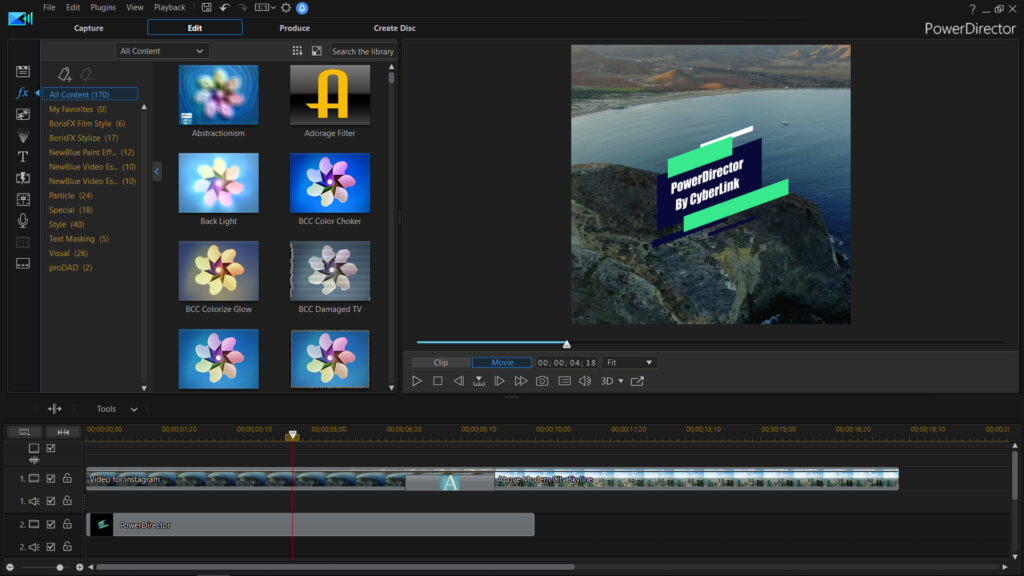
4. Blender
Blender is among the top free video editing Software available for Windows, Mac, and Linux.
Blender is an open-source application that is completely accessible for free. It was created to be a 3D animation software, but it comes with an excellent video editor application. The video editor of Blender is sufficient for the majority of your video editing needs.
The editor lets you carry out basic tasks like cutting videos and splicing. It can also be used to perform more complicated tasks such as video masking. The result is that it’s a versatile video editor that can be used to both advanced and beginner users.

5. Movie Maker Online
One of the most significant benefits of using Movie Maker Online is right in the title It is different from other editors listed on the list Movie Maker runs in your browser. It allows you to edit videos using the Software on any computer device and resume the place you left off anytime.
Movie Maker Online is incredibly beneficial if you want to create simple videos without needing to download any software. Upload your videos directly to the website, complete the necessary edits, and then download the final video.

6. Kdenlive
Kdenlive is proof of the fact that open-source software can compete with the best. Created by the team behind the KDE community, which is more often linked to Linux, Kdenlive is also accessible on Mac and Windows free and packed with features. It’s also FOSS, so it’s cost-free (though you must contribute to aid development).
Kdenlive works well with an array of devices that Davinci Resolve, while still offering features that are targeted toward higher-end video editing. Naturally, the more powerful your hardware is, the better experience you will have however those on a tight budget certainly aren’t shut out of using all the features of the Software.

7. VideoPad
The best free Video editing Software for PC to novice users. VideoPad is an ideal alternative for those who want to make high-quality videos at no cost. With VideoPad it is possible to access many basic and simple-to-use functions, such as 3D editing of videos and an extensive library of sound effects to try various video styles and compositions.
Edit your videos using the effects of special effects or overlays and text transitions sound effects and color adjustments. Export your completed footage into YouTube, Facebook, Google Drive, and other mobile devices fast and quickly.

8. OpenShot
OpenShot is yet another powerful Free video editor for PC that’s available for free download and install. It’s available for Windows, Mac, and Linux PCs and makes use of the same Software across different platforms. It’s also fun to use because of the user interface and capability to switch between basic as well as advanced settings.
It’s slower than other commercial applications, which it is not to be expected. If you’re not averaging out with the countless files that are rendered each day, OpenShot should be good enough. It’s a good upgrade from true beginner software for more advanced edits.
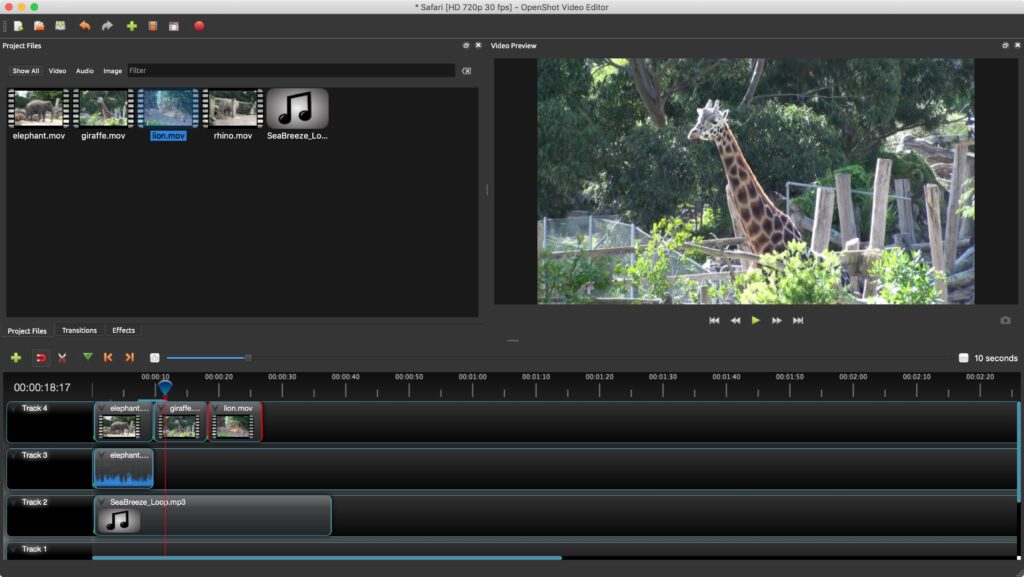
9. Shotcut
Shotcut is among the top free video editing Software for Windows It also works well on Mac as well as Linux PCs. It, just like Blender is an open-source Software, meaning that you have access to all features, without the requirement for an upgrade.
Although this software for editing videos is a great tool with amazing features and tutorials, however, some users might feel that the interface is a bit odd. This is because Shotcut was designed originally to run on Linux and that’s evident. However, underneath it’s still a top-quality video editor.

We hope this Free Video Editing Software for PC Completes your requirements and that you are enjoying using this software.






