Delete Telegram Account: How To Deactivate Telegram Permanently Android |IOS |PC
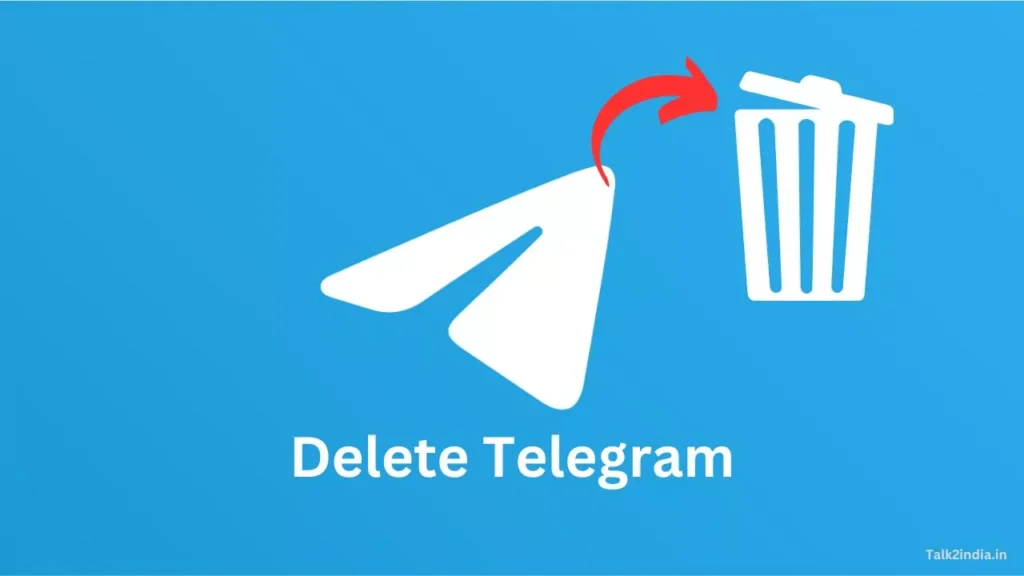
Telegram is a well-known messaging application for its security features, end-to-end encryption, and extensive features. However, there may be times when you decide to leave the platform and permanently delete your Telegram account. Whether you want to shift to a different messenger app or take a break from social media, deleting your Telegram account is simple. This article explains how to delete a Telegram account permanently for Android, ios, and pc.
Note: If you delete your Telegram account, it cannot be recovered. To continue using Telegram in the future, you must create a new account. Make sure you are sure about your decision before you delete anything.
Understanding Telegram and Its Features
Telegram is a cloud-based instant messaging app allowing users to send text messages, multimedia files, and voice or video calls. It boasts various features, including secret chats, self-destructing messages, bots, channels, and groups. There are also many telegram hacks that can be very useful for its users. The app has gained popularity due to its commitment to user privacy and security, making it a preferred choice for many individuals and businesses.
Reasons for Deleting a Telegram Account
People may choose to delete their Telegram accounts for several reasons. Some of the common reasons include:
- Privacy Concerns: Users may need to safeguard their privacy by removing their presence from the platform.
- Switching Platforms: Some users might move to other messaging apps that better suit their needs.
- Reducing Screen Time: Deleting an account can be a step towards reducing screen time and maintaining a healthier digital lifestyle.
- Account Inactivity: Users who no longer find Telegram helpful may delete their accounts to declutter their digital presence.
Precautions Before Deleting Your Telegram Account
Before you proceed with deleting your Telegram account, there are a few precautions to consider:
Backup Your Data: Deleting your account will permanently erase all your messages, media, and contacts. If you want to keep your data, ensure you have backed up everything you need.
Inform Contacts: Let your important contacts know about your decision to delete your Telegram account so they can reach out to you through other means.
Export Chat History: If you want to retain some conversations, you can export chat history before deleting your account.
How To Delete Telegram Account
On Android:
Here’s how to delete your Telegram account permanently on Android:
Open Telegram App
Launch the Telegram app on your Android device. If you haven’t already logged in, enter your credentials to access your account.
Access Settings: Tap on the three horizontal lines at the top left corner to access the menu. From there, select “Settings.”
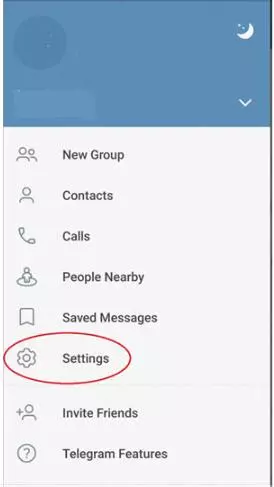
Choose Account Settings: Under the Settings menu, choose “Privacy and Security,” then proceed to “Account Self-Destruction.”
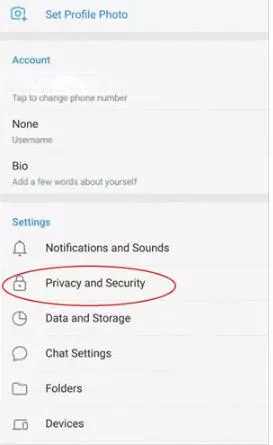
Deleting Your Account: Tap on “Delete My Account” within the Account Self-Destruction section.
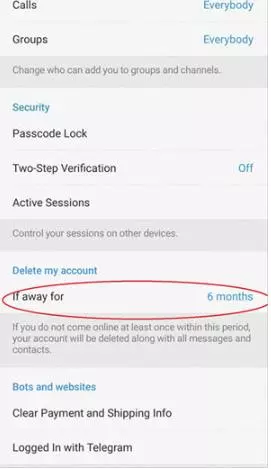

Confirm Deletion: Telegram will ask for confirmation before proceeding. Once you confirm, your account will be permanently deleted.
Now, leave your account inactive for the specified amount of time, and it will be deleted.
On iOS
The procedure is identical for Android and iOS. Here’s how to delete your Telegram account permanently on IOS:
Open the Telegram application:
Start the Telegram application on your iPhone. Enter your credentials if you’re not already logged in to access your account.
Navigate to the Settings:
To access the menu, tap the three horizontal lines in the upper-left quadrant. From the list, choose “Settings.”
Delete Your Account
In the “Settings” menu, select “Privacy and Security.” Select “Delete My Account” at the bottom of the page. Follow the on-screen instructions to validate your Telegram account deletion.


ON PC (Web Browser)
Deleting a Telegram account takes a few months, which may be too lengthy for some users. Therefore, Telegram provides a fast solution compatible with any web browser. Follow these steps to immediately deactivate your Telegram account.
To deactivate your Telegram account, follow these steps:
- Open any web browser and visit the Telegram Deactivation page.
- Regardless of whether you’re using a PC or mobile device, enter the phone number associated with your Telegram account. Remember to include the country code before your mobile number. Then, click on “Next.”

- On the Telegram mobile app, you’ll receive an alphanumeric code.
- Use the alphanumeric code to sign in to your Telegram account. No need to wait for an SMS code.
- In the Telegram app, go to the “Telegram Core” section and click on the “Delete Account” option.

- Optionally, Telegram will ask for the reason behind deleting your account. You can answer this query if you wish. After that, click on “Delete My Account.”
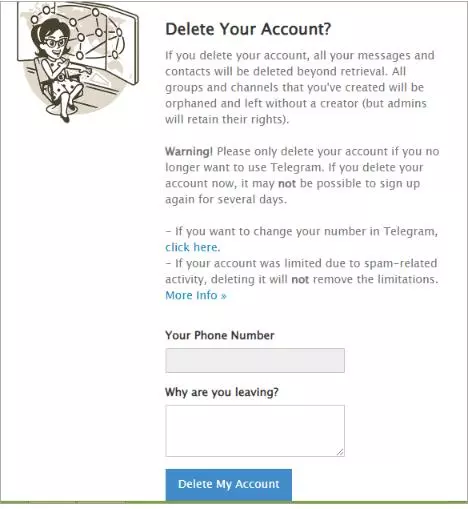
- Telegram will reconfirm whether you really want to delete your account. If you’re sure, click “Yes, delete my account” to finalize the process and end your association with Telegram.
- Keep in mind that if you wish to use Telegram again, you’ll have to start with a fresh account.
What Happens When You Delete Your Telegram Account?
When you delete your Telegram account, the following actions occur:
- When you delete your messages and media on Telegram, they will be permanently deleted from the servers.
- Your username will soon be available for others to use.
- You may be excluded from various groups and channels.
- Your contacts will not be able to find you on their lists anymore.
If you’re looking to recover a deleted Telegram account, you’ve come to the right place. We understand that losing access to your account can be frustrating, but don’t worry – we’re here to help. In this guide, we’ll walk you through the steps you need to take in order to recover your deleted Telegram
If you delete your Telegram account, it cannot be recovered. To continue using Telegram in the future, you must create a new account. Make sure you are sure about your decision before you delete anything.
Conclusion:
When it comes to deleting your Telegram account, it’s crucial to carefully think about the reasons behind this significant decision. If you’re looking to protect your privacy or just take a break from the app, you can easily do so on Android, iPhone, or desktop. It is important to regularly back up your data, notify your contacts, and export any important conversations when needed. If you have decided to delete your Telegram account permanently, we have shared the steps you need to follow. It’s important to be careful because once you delete your account, there’s no way to recover it.
FAQs
Can I reactivate my deleted Telegram account?
No, once you delete your Telegram account, it cannot be reactivated. You will need to create a new account if you wish to use Telegram again.
Will my contacts be notified when I delete my account?
No, your contacts will not be notified when you delete your Telegram account. However, they will no longer see you on their contact list.
Can I delete individual chats without deleting my account?
Yes, you can delete individual chats without deleting your Telegram account. Simply long-press on the chat and select “Delete” or “Clear History.”
Will deleting my account affect my groups and channels?
Yes, when you delete your account, you will be automatically removed from all groups and channels.
Can someone else use my username after I delete my account?
Yes, once your account is deleted, your username becomes available for others to use.





