17 WhatsApp Tricks You Need to Try in 2025
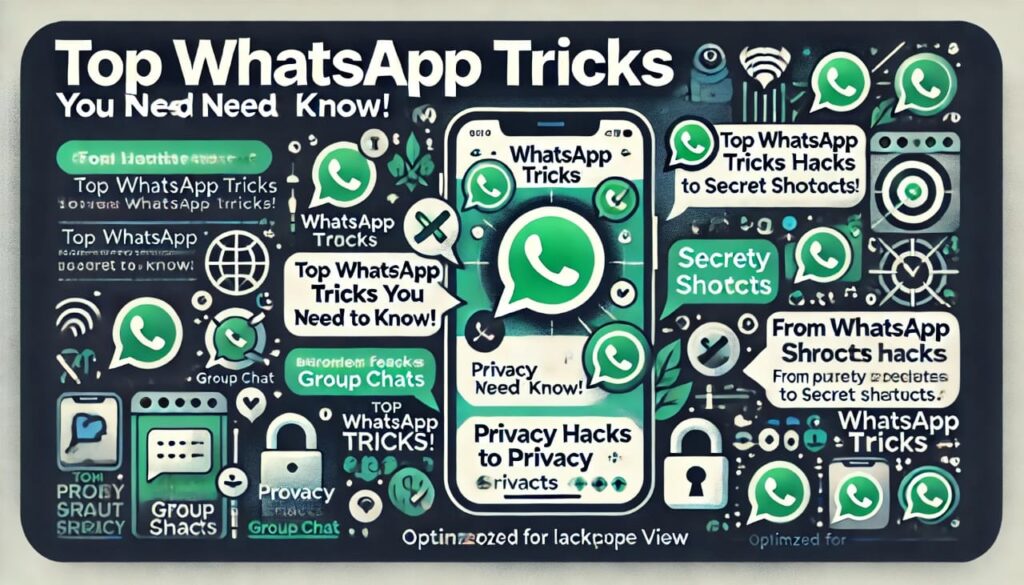
WhatsApp, the world’s most popular messaging app, offers several hidden features that can improve your chat experience. Here are the top WhatsApp tricks and WhatsApp text tricks you need to know. From emoji tricks on WhatsApp to managing your privacy, these tips will help you get the most out of WhatsApp in 2025.
17 WhatsApp Tips & Tricks
1. Control Who Sees Your Last Seen Status
One of the essential WhatsApp hidden tricks 2025 is the ability to control who can see your “Last Seen” status. Navigate to Settings > Account > Privacy and adjust who can see your last online status to avoid interruptions and protect your privacy.
2. Customize Your WhatsApp Font Style
With simple formatting commands, you can add some flair to your messages. Here’s how:
- Bold: Add an asterisk (*) before and after your text (e.g., *hello*).
- Italics: Use an underscore () around your text (_hello).
- Strikethrough: Place a tilde (~) on both sides of the text (~hello~).
These WhatsApp text tricks are perfect for making important points stand out.
3. Hide Online Status While Chatting
Want to appear offline? In Privacy Settings, choose “Nobody” under Last Seen. This WhatsApp message trick helps you stay invisible while online.
4. Emoji Tricks on WhatsApp
WhatsApp has unique shortcuts for emojis. Simply type “:)” for 😊 and “;)” for 😉. It’s a small touch but adds personality to your messages.
5. Change Chat Backgrounds for Each Conversation
Personalize each chat by going to Settings > Chats > Wallpaper. This simple tweak adds a bit of flair to each conversation, making it one of the more unique WhatsApp chat tricks.
6. Pin Important Chats
If you frequently chat with specific contacts, pin them to the top for easy access. Simply long-press the chat and tap the pin icon. You can pin up to three chats at a time.
7. Bookmark Key Messages with the Star Feature
For easy access to essential messages, use the star feature. Long-press on any message and select the star icon. You can then view all starred messages under Menu > Starred Messages.
8. Use WhatsApp Web for Desktop Messaging
For quicker typing and multi-device access, use WhatsApp Web. This trick is perfect for those who spend time on their computers and want to manage WhatsApp messages without reaching for their phone.
9. Turn Off Read Receipts for Select Contacts
Not all messages need a read receipt. By going to Settings > Account > Privacy, you can turn off read receipts for all chats. However, note that disabling this means you also won’t see others’ read receipts.
10. Send High-Quality Images Without Compression
When sending photos, choose Document format instead of Gallery to avoid WhatsApp’s image compression. This method keeps image quality intact, perfect for sharing high-quality visuals.
11. Silence Chats to Avoid Interruptions
Long-press on a chat, select Mute, and choose a duration. Muting a chat helps reduce notification clutter without missing out on critical updates.
12. Send Disappearing Messages for Privacy
WhatsApp now offers disappearing messages, which vanish after seven days. This feature can be enabled in Chat Settings for any conversation, ideal for sensitive information.
13. Broadcast Lists for Personal Messages to Multiple People
Use the Broadcast feature to send a message to multiple people without creating a group. Select New Broadcast under the menu, choose contacts, and send your message. This is ideal for announcements without creating a group chat.
14. Share Real-Time Location for Safety
For safety or meeting coordination, use Live Location Sharing. Go to the attachment icon, select Location > Share Live Location, and choose a time frame for location updates. This is one of the most useful WhatsApp message tricks for real-time tracking.
15. Set Custom Notifications for Special Contacts
Assign unique notification tones for important contacts under Contact Info > Custom Notifications. Customizing tones helps you identify key messages without checking your screen.
16. Back Up Chats for Safe-Keeping
In Settings > Chats > Chat Backup, you can back up chats to Google Drive or iCloud. Choose your preferred backup frequency to avoid data loss.
17. Check Message Read Times for Groups
To know exactly when your messages were read in a group, long-press on a message and select Info. This trick provides details on who has read your message and when, adding transparency to group conversations.
Conclusion
By using these WhatsApp tricks, WhatsApp hidden tricks 2025, and WhatsApp emoji tricks, you can elevate your messaging experience. Whether you want more control over privacy, better organization, or enhanced personalization, WhatsApp has features to support it all.
Try out these WhatsApp chat tricks today and enjoy a new level of convenience and security!





