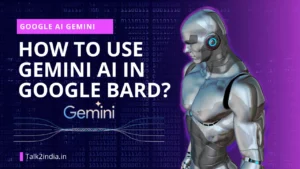Google Veo 3: Your Definitive Guide to Free and Low-Cost Access

Unlocking the Future of AI Video Creation
Google Veo 3, unveiled at Google I/O 2025, marks a groundbreaking leap in generative artificial intelligence for video. Developed by Google DeepMind, this advanced model crafts realistic, cinematic 8-second video clips from simple text or image prompts. A standout feature is its integrated audio generation, including dialogue, ambient sounds, and music, all synchronized within the clips – a capability that sets it apart from some competitors like OpenAI’s Sora.
Beyond photorealism, Veo 3 excels in maintaining character consistency across segments and offers granular control over camera angles and movements. Its impressive adherence to user prompts and realistic physics simulation make it a powerful tool. Access is available through Google platforms such as the Gemini AI chatbot, Flow (an AI filmmaking tool), and Google Vids.
The rapid progress in AI video, epitomized by Veo 3, has captivated creators worldwide. It’s quickly being used for short films, advertisements, and experimental content, significantly reducing animation and special effects costs. The quality of AI-generated videos is approaching indistinguishability from authentic footage, moving beyond the “uncanny valley.”
However, this advancement also presents ethical challenges, particularly concerning the potential for deepfakes and misinformation. Google addresses these by embedding an invisible SynthID watermark in all AI-generated content and a visible watermark on most Veo videos. The company also adheres to strict AI safety guidelines to prevent harmful content creation. Despite these safeguards, the potential for skilled users to create sophisticated deepfakes remains, highlighting the ongoing need for user awareness and robust detection mechanisms.
Google’s strategic launch of Veo 3, coupled with its availability through paid AI plans and a focus on “creatives” and “filmmakers,” positions it as a premium offering. Collaborations with artists like Darren Aronofsky further cement Google’s leadership in generative video, directly competing with models like Sora by emphasizing unique features such as native audio. This strategy influences the access model, where genuine “free” access to the full model is limited, aiming to attract professional users and solidify market leadership.
Official Access Pathways: Google AI Plans
Google structures access to Veo 3 through its tiered AI subscription plans, catering to diverse user needs.
Google AI Ultra: The Premium Gateway
The Google AI Ultra plan offers the most extensive usage limits and early access to the full Veo 3 model, including its advanced native audio capabilities. This premium tier is typically priced around $249 to $272 per month, though promotional offers like a 50% discount for the initial three months may be available.
Subscribers gain the highest limits within Flow, enabling 1080p video generation and advanced camera controls. The Ultra plan also includes early access to Veo 3 with native audio, the Gemini app with 2.5 Pro Deep Think, Whisk with highest limits, Project Mariner, YouTube Premium, and a substantial 30 TB storage across Google services. It’s currently available in the US, UK, and over 70 other countries, with ongoing expansion.
Google AI Pro: Limited Veo 3 Fast Access
The Google AI Pro plan (formerly AI Premium) provides a more accessible entry point with limited access to Veo 3 Fast – a quicker, lower-quality iteration of the model. This plan costs approximately $19.99 to $20 per month, often with a 1-month free trial for new subscribers.
Pro subscribers receive access to the Gemini app with 2.5 Pro, including three Veo 3 Fast generations per day (daily refreshes) when using the Gemini app. Flow offers 100 Veo 3 generations per month. The plan also includes Whisk with Veo 2, NotebookLM, Gemini integrated into various Google applications (Gmail, Docs, Vids), Gemini in Chrome (US only), and 2 TB of storage. Veo 3 Fast operates at 720p resolution and is optimized for speed. A Veo 3 Fast generation costs 20 credits in Flow or Whisk, significantly less than the 100 credits for a standard Veo 3 generation. Anecdotal evidence suggests Veo 3 Fast delivers roughly one-fifth the quality of the full Veo 3 model. This plan is available in over 150 countries.
This tiered pricing reflects Google’s market segmentation strategy: the Pro tier broadens the user base for initial experimentation and data collection, while the Ultra tier targets professionals for high-value feedback and integration into professional workflows. This controlled release strategy helps manage computational load and ensures stability.
Veo 3 within Google Workspace
Veo 3 is also integrated into Google Vids, making it accessible to Google Workspace users across various editions (Business Starter, Standard, Plus, Enterprise Starter, Standard, Plus, Essentials, and Nonprofits). This enables direct generation of 8-second, high-quality videos with realistic sound within the Vids editor. For Enterprise Plus subscriptions, Veo 3 can be accessed via the Vertex AI platform, potentially requiring additional configuration.
Despite its public announcement, Veo 3 is still an evolving product, indicated by “early access,” “preview,” and “experimental” labels. Even premium users face limitations, such as the 8-second video cap and variable audio reliability, suggesting participation in a sophisticated real-world beta program. Users should expect ongoing changes and improvements.
Google AI Plan Comparison
| Feature | Google AI Pro | Google AI Ultra |
| Monthly Cost | ~$19.99 – $20 | ~$249 – $272 |
| Veo 3 Model Access | Limited Veo 3 Fast | Full Veo 3 |
| Daily/Monthly Generations/Credits | 3 Veo 3 Fast generations/day (Gemini app); 100 generations/month (Flow/Whisk) | Highest limits (Gemini, Flow, Whisk) |
| Video Resolution | 720p (Gemini, Vids) | 1080p (Flow) |
| Key Included Benefits | Gemini app (2.5 Pro), Flow (limited), Whisk (Veo 2), NotebookLM, Gemini in Google apps, Gemini in Chrome (US), 2 TB storage | All Pro benefits + Gemini app (2.5 Pro Deep Think), Flow (highest limits), Whisk (highest limits), Project Mariner, YouTube Premium, 30 TB storage |
| Target Audience | General users, hobbyists, initial explorers | Professionals, filmmakers, developers, power users |
Pathways to “Free” or Low-Cost Veo 3 Access
While full, unlimited access to Veo 3 is a premium offering, several avenues provide free or reduced-cost experiences.
1. Student Programs and Educational Offers
Google offers university students free access to the Google AI Pro plan for 15 months or until finals 2026. This promotion targets eligible students aged 18+ who typically sign up by June 30, 2025, and re-verify enrollment by August 2025. This cultivates AI-literate professionals familiar with Google’s AI ecosystem. The offer is primarily for specific regions like the US, Japan, Brazil, Indonesia, and the UK. Unofficial methods involving VPNs and “USA-verified Gmail accounts” are sometimes suggested for access from unsupported regions, though their reliability varies.
The free Google AI Pro plan includes limited Veo 3 Fast access (three generations daily in the Gemini app), plus access to the Gemini app, NotebookLM, Whisk, Gemini integration in other Google applications, and 2 TB storage. Enrollment usually requires verification via a school email (e.g., .edu domain) or student ID.
2. Leveraging Google Cloud Free Credits (Vertex AI)
New Google Cloud users often receive $300 in free credits, which can be used to experiment with Google Veo 3 models on Vertex AI. These credits attract new users to the cloud platform and strategically position Veo 3 as an enterprise-grade model.
Veo 3, specifically the veo-3.0-generate-preview model, is accessible via the Vertex AI API but currently requires “allowlist access” (requiring an application form). This method is for developers, researchers, or technical users comfortable with APIs. It involves creating a Google Cloud account, setting up a project, and enabling the Vertex AI API.
While $300 offers a substantial trial, Veo 3 generation on Vertex AI costs approximately $0.35 per second. Videos are limited to 8 seconds, 720p resolution, and 24 frames per second, with API request limits (e.g., 10 requests per minute per project).
3. Limited Free Generations and Trials
New Google AI Pro subscribers can often benefit from a 1-month free trial, providing limited Veo 3 Fast access. AI Pro users now receive three Veo 3 Fast generations per day, with daily refreshes in the Gemini app – an improvement from previous one-time offers. This “freemium” strategy attracts users, demonstrates potential, and incentivizes upgrades to the premium Ultra plan for the full experience.
These limited free generations are available through the Gemini app (web and mobile) and Flow. Users can initiate video generation by selecting the “Video” option in the Gemini prompt bar. For those conserving credits, Veo 2 (without audio) remains an option. Some third-party platforms like ImagineArt also integrate Veo 2 and Veo 3. A significant “free” pathway is the bundled offer of a free year of Google AI Pro for new Google Pixel 9 smartphone owners, enhancing hardware value and expanding the AI Pro user base.
Summary of Free/Low-Cost Veo 3 Access Methods
| Method Name | Cost/Conditions | Veo 3 Model Access | Key Benefits/Limitations | Ideal User | Specific Requirements |
| Student Programs | Free for 15 months/until finals 2026 | Limited Veo 3 Fast | 3 generations/day (Gemini app); 20 credits/generation (Flow/Whisk); 720p; 8-sec clips | University students | Valid student email (.edu), age 18+, sign-up by Jun 30, 2025, re-verify by Aug 2025, specific regions (US, JP, BR, ID, UK) |
| Google Cloud Free Credits (Vertex AI) | $300 free credits on signup; then ~$0.35/sec | Full Veo 3 (preview) | 8-sec clips; 720p; 24fps; 10 API requests/min; allowlist required | Developers, researchers, technical users, enterprises | Google Cloud account, project setup, Vertex AI API enabled, allowlist request |
| Google AI Pro Trial | Free for 1 month; then ~$19.99/month | Limited Veo 3 Fast | 3 generations/day (Gemini app); 100 generations/month (Flow/Whisk); 720p; 8-sec clips | General users, hobbyists, those exploring AI video | New Google AI Pro subscriber, regional availability (150+ countries) |
| Pixel 9 Bundled Offer | Free year of Google AI Pro | Limited Veo 3 Fast | Same as Google AI Pro Trial | New Google Pixel 9 owners | Purchase of a Google Pixel 9 smartphone |
Maximizing Your Veo 3 Experience
Effective use of Veo 3 involves understanding its platforms, limitations, and prompting strategies.
Platform Access and Usage
Veo 3 is primarily accessed through the Gemini app (web and mobile), Flow, and Google Vids. In the Gemini app, select “Video” in the prompt bar to generate. Flow offers advanced controls for camera motion, angles, and scene building. Ensure you’re signed in with the correct Google Account and keep your apps updated.
Current Limitations
All Veo 3 generations are currently capped at 8-second clips. This is both a technical and safety choice, reducing computational load and acting as a subtle “tell” for AI-generated content. Videos from the Gemini app and Google Vids are 720p, while Flow allows upscaling to 1080p. Native audio generation is an “experimental feature,” meaning sound might not always be included or reliable. Speech generation works best with slightly longer transcripts and is muted for content involving minors or “Frame to Video” generations.
Full-quality Veo 3 uses 100 credits per 8-second video, and Veo 3 Fast uses 20 credits. Google AI Pro typically includes 1,000 monthly AI credits (10 full Veo 3 videos or 50 Veo 3 Fast videos, plus daily fast generations), while Ultra offers “highest limits.” Achieving consistent, realistic results often requires significant credit expenditure and iterative prompting, as the technology is still in an “early stage.”
Regional Availability and Workarounds
Google AI Ultra is in over 70 countries, and Pro in over 150. Early Veo 3 access with Ultra is US and UK focused, with gradual global rollout. Unofficial VPN methods for student offers are unreliable; a “USA-verified Gmail account” is often more effective for specific promotions.
Tips for Effective Prompting and Managing Generations
Veo 3 handles intricate prompt details well, including camera specifications, dialogue, and audio-visual integration. Experiment with focus styles, lens types, framing, and subject arrangement. Combine unconventional concepts or explore surreal scenarios; the model’s context understanding allows imaginative interpretations. Be mindful of the “experimental” labels and the need for significant credit and time investment for consistent, realistic results. “Flow TV” in Flow, showcasing clips with prompts, is a great learning resource.
Exploring Alternatives: When Veo 3 Isn’t Enough
The AI video generation landscape is competitive, with many powerful tools offering diverse features, free tiers, or trials.
Overview of Other AI Video Generation Tools
- OpenAI Sora: Generates realistic scenes up to 60 seconds. Lacks native audio generation. Access bundled with ChatGPT Plus ($20/month).
- Runway Gen-3 Alpha: Cinematic quality, advanced motion tracking. Free trial, paid plans from $12/month.
- Luma Labs Dream Machine: Realistic motion and lighting. Free tier available.
- ImagineArt: Integrates Google Veo 2 and Veo 3. Offers free and premium plans for text-to-video and image-to-video.
- Other Notable Alternatives: Deevid AI, RecCloud AI Video Generator, Synthesia, Pictory, Fliki, InVideo AI, DeepBrain AI (many with free trials or plans for specific use cases). Pika Labs is currently in free beta.
- fal.ai: Offers Veo 3 as an API. Usage-based pricing ($0.50/second without audio, $0.75/second with audio). No explicit free tier for Veo 3, but allows developer experimentation.
When to Consider Alternatives
Consider alternatives if:
- Veo 3’s 8-second video limit is too restrictive.
- Google AI Ultra or Pro costs are prohibitive, and limited free generations are insufficient.
- Your project needs features not yet fully developed in Veo 3 (e.g., longer videos like Sora’s, specialized avatars).
- You’re a developer seeking open-source or API-based solutions with different pricing and control.
Conclusion: Making Informed Choices for AI Video Creation
While full, high-quality Google Veo 3 isn’t typically free, viable pathways offer access at no or low cost: student programs (free AI Pro), Google Cloud’s $300 free credits (for Vertex AI), and limited daily free generations for Google AI Pro subscribers. Each has distinct benefits and limitations requiring careful consideration.
Understanding inherent limitations, such as the 8-second video cap and the “experimental” nature of features like native audio, is crucial for setting realistic expectations.
The rapid advancements in AI video, exemplified by Veo 3, underscore its immense creative potential and its implications for digital information. Google’s safeguards like SynthID watermarking are in place, but the challenge of distinguishing AI-generated content from real footage remains. This dynamic space continually drives innovation and potentially more accessible offerings from competing providers.
Aspiring creators and tech enthusiasts should actively explore these access options, experiment with prompting, understand credit consumption, and consider the diverse range of alternative AI video generation tools. If Veo 3’s current model or limitations don’t align with your vision, alternatives can provide suitable solutions. Staying informed and adaptable is key to harnessing AI video’s full potential in this rapidly shifting technological landscape.