How to Check Someone Whatsapp latest Trick 2022-23

Its a common query on internet that people are searching how to check someone WhatsApp latest trick 2022-23 so that’s why today we are going to share some important WhatsApp hacks that you should know. May be you already know some tricks and may be some tricks are new for you so please read full articles and use these WhatsApp tips in your phone. You do not desire any person to see your chats? Do you prefer to end up being unnoticeable to your contact list?
Before this we already share Best 9 New Technology Trends for 2021 , Google Maps Features , what is li-fi , Top 5 Best Car GPS Tracker so you can also check these tech blogs.
Let’s Discuss some 2023 whatsapp tricks hacks
WhatsApp is one of the most popular messaging apps in the world, with over 2 billion active users. It has become an indispensable part of our daily lives, allowing us to easily communicate with our friends, family, and colleagues. However, many users are unaware of the many hidden features and tricks that can enhance their WhatsApp experience. In this article, we will explore some of the best WhatsApp tricks that can help you get the most out of the app. From customizing your chat background to scheduling messages, these tips and tricks will make your WhatsApp experience more efficient and enjoyable. So, whether you’re a seasoned WhatsApp user or new to the app, read on to discover some of the best WhatsApp hacks.
1. Becoming invisible in WhatsApp
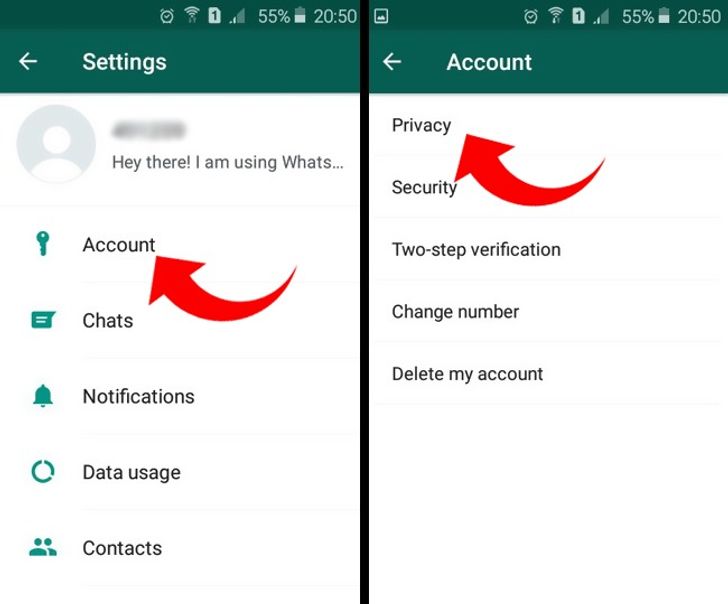
Are you that type of person who is searching for how to appear offline on WhatsApp even when online then this trick is for you.
If you don’t want everybody to see you online or check your status, pics, or account info, use the following WhatsApp trick:
- For Android: Go to Menu > Settings > Account > Privacy. Change the settings of personal data visibility.
- For iOS: Go to Settings, and open the Privacy tab. Then change your settings there.
2. Highlighting messages

One of our favorite WhatsApp chat trick to send messages. You can make accents on what you write not only with emoticons but with bold type, italics, and strikethrough. So if you are like me and looking for how to highlight text in whatsapp then Follow these steps
- If you want your message in italics, write the underscore signs on both sides of your _text_.
- Want the message in bold type? Use the star key on both sides of the *text*.
- If you want the
strikethroughtype, use twiddles on both sides of the |message|.
3. Sending a group message without making a group chat
The broadcast list is a feature on WhatsApp that lets you send the same message to multiple people at once. Instead of sending the message to each contact individually, you can create a broadcast list and send the message to everyone on the list with just one tap.
To create a broadcast list:
- Go to the WhatsApp home screen.
- Tap on “New Broadcast.”
- Select the contacts you want to include in the list.
- Tap on “Create.”
- Type your message.
- Send the message to everyone on the list.
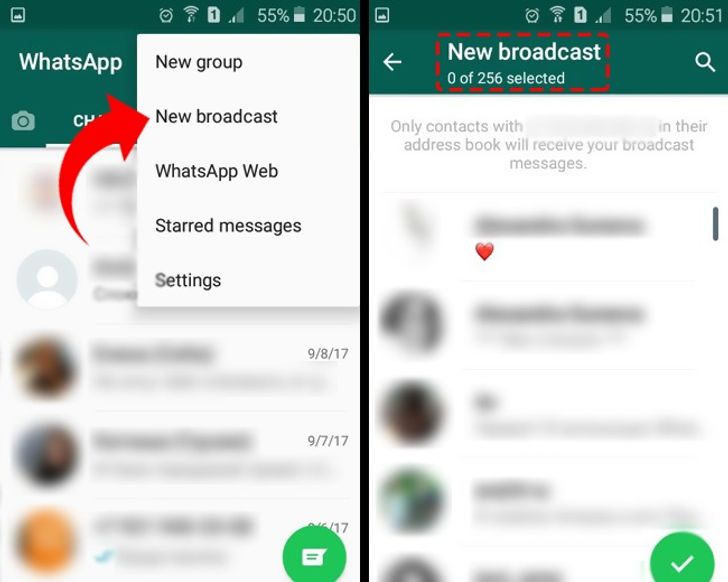
The message will be delivered to every receiver you have chosen. Plus, all the necessary contacts will get the message in the usual way. Their answers will be seen only by you and not the other contacts on the list. In order to create a mailout, go to Chats > Menu > New broadcast. Press “+” or enter the names of receivers. This is also our personally favorite WhatsApp chat tricks hacks
4. How to understand that you are blocked
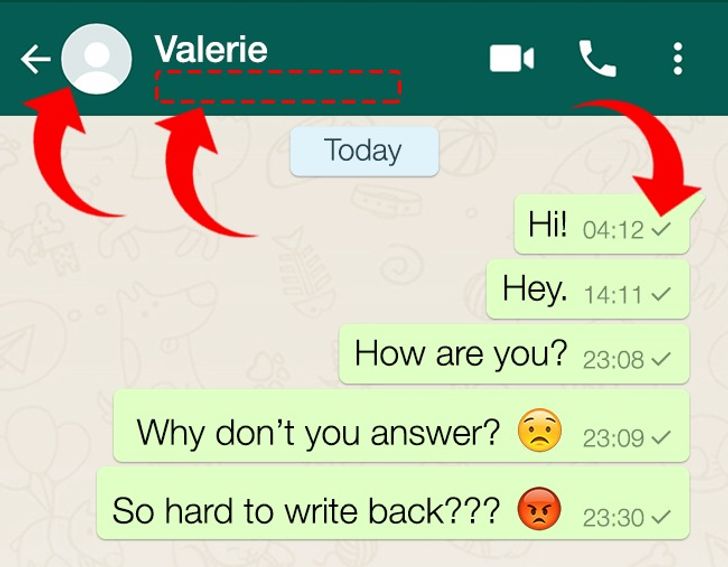
Todays social media time everyone is using whatsapp and we know many time for any reason every person get blocked by someone and that time the blocked person did not know that he is blocked or may be that person is confused that is blocked or not you can text that person if All your messages are ticked once (the message is sent) but not twice (the message is delivered) then it means you are blocked.
But If You are looking for how do you know if someone has blocked you on WhatsApp without texting them then There are several signs of being blocked in some chats:
- You don’t see the time a contact was last seen online.
- You don’t see new avatar pics in the profile of a contact.
- You create a group chat, but you can’t add a contact (that probably means you are blocked). However,
all these WhatsApp tricks hacks signs don’t guarantee that you are 100% banned. Your contact might have changed the visibility settings.
5. Saving the storage capacity from auto downloading
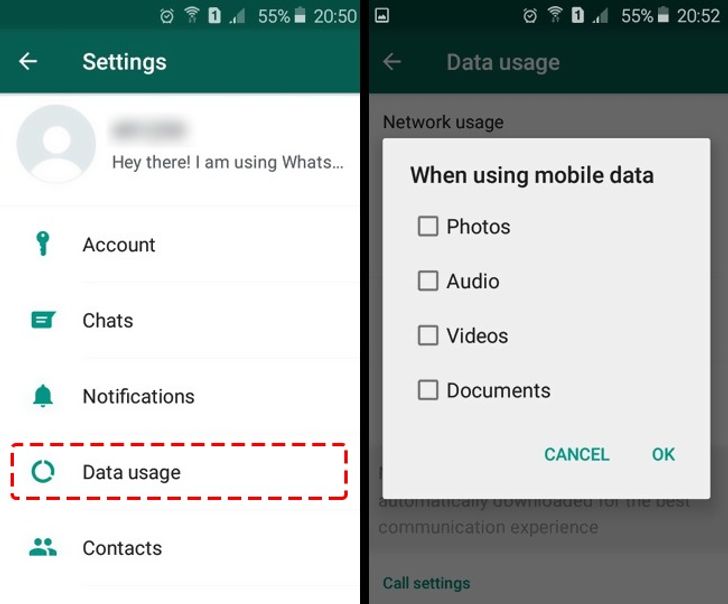
WhatsApp is a caring application and automatically saves all your media sent while chatting. But very often it “eats” the memory storage of your smartphone, and you wouldn’t like to miss installing a new cool app. The decision is quite simple: turn off the media autosave in the app settings.
- For Android: go to Settings > Data Usage, and choose the necessary parameters of file downloading.
- For iOS: Settings > Data and Storage Usage > Media.
This Whatsapp trick will save your phone storage.
6. Identifying a fake contact
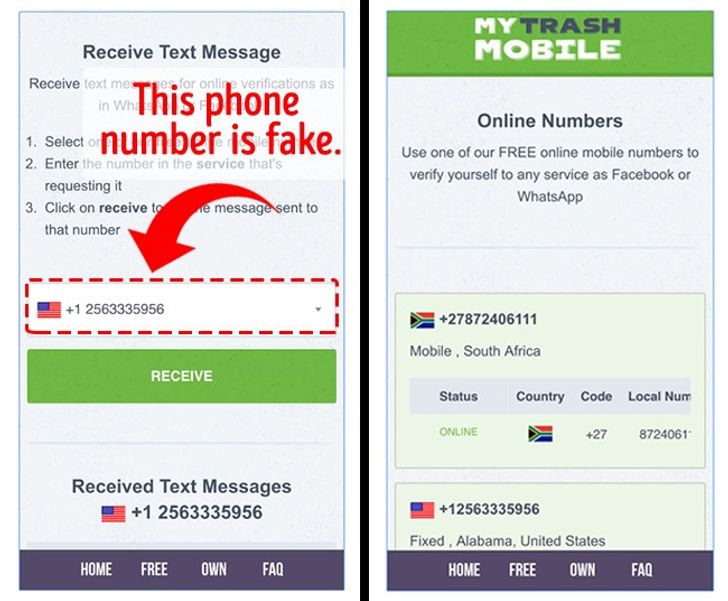
Almost everyone can use a “free number” or a special app for SMS activation messages. Just try to call the contact if you want to check if it’s a bot. Temporary (“free”) virtual numbers are practically always offline or inactive.
7. Making voice messages mute

Everything is quite simple: hold your phone to your ear, and WhatsApp will change the loudspeaker mode to inner speakers. How does it know that you have held your phone to your ear? This app knows much more than you can imagine.
8. How to find important messages quickly

Sometimes you search for a specific important message for hours. Please don’t waste your time: choose the news, and star it (the star sign in the upper part of the screen). Now it can be quickly found in the “Starred messages” tab in the main menu.
9. How to learn that someone else reads your messages
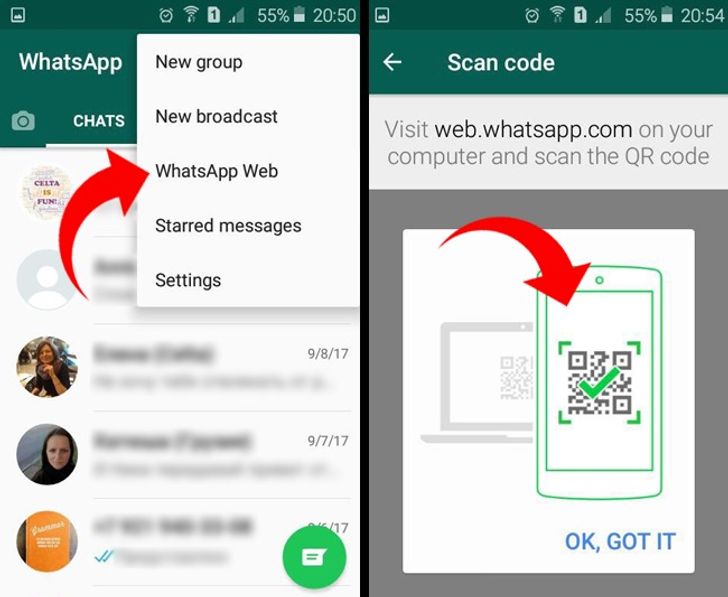
- Open the Menu, and press WhatsApp Web.
- Suppose the app invites you to follow the web.WhatsApp link, scan the QR code, and use WhatsApp on your PC.
- It’s good. It means that nobody else reads your WhatsApp from their PC using WhatsApp Web.
- If you see a “Computers” tab and a list of open sessions (connections), which have nothing to do with your WhatsApp activity, it’s a reason to get worried.
This can signal that someone else is reading your chats and profile.
10. Adding WhatsApp “superpowers” earlier than others
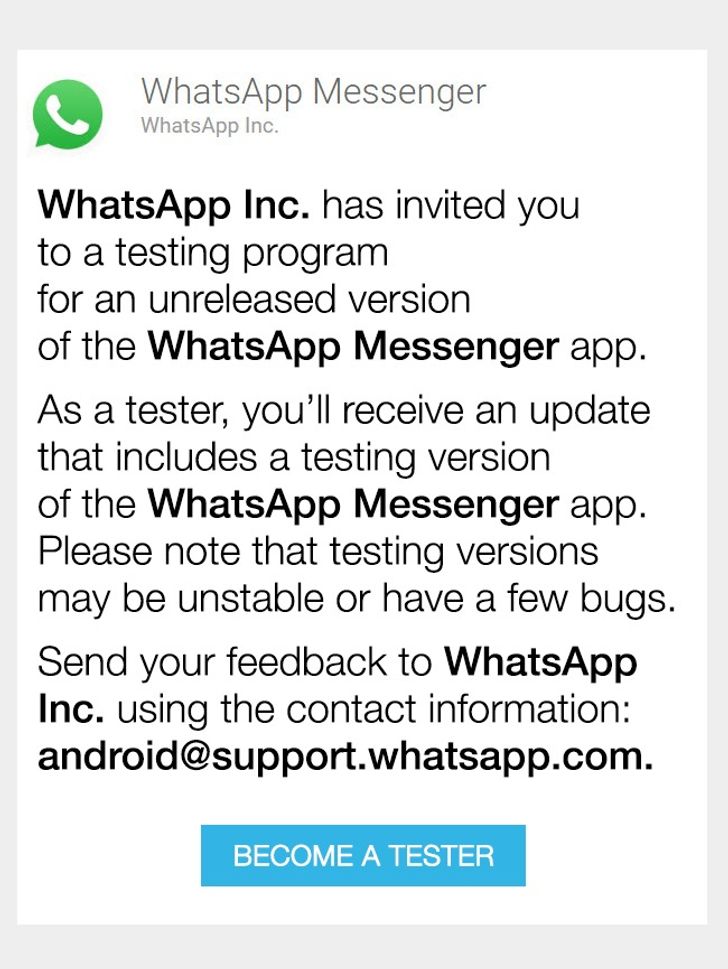
We sincerely hope that these WhatsApp tips and tricks will be helpful for you to make your application safer and your communication brighter. WhatsApp activists have invented the beta version of their favorite messenger. It can help you check on all the new functions before they are available to others. Note: the beta version might have bugs, and you’ll have to test them yourself. To get access, go to the WhatsApp Beta page, press the “Become a tester” button, and update the app.
11. Bubble messages

this is one of the best WhatsApp trick. It’s always quite nice to have tiny bubbles in the corner of your screen, showing that you have a new message on WhatsApp and who the sender is. All you need to do to turn this option on is to download the “WhatsBubbles” app. Synchronize it with your WhatsApp, and turn the bubble notification mode on. Voila! Catch the lovely bubble messages on your screen!
12. Check Someone Last Seen
How to check someone last seen on WhatsApp this is the question many people are searching in 2022. So here we come with this WhatsApp tricks to answer your question. WhatStat is an application that can be available for both IOS and Android OS. Using this application you can see someone last seen. after many downloads survey we find that this application does not work for everyone but you can try once. If this work for you then it will good for you. This application is paid but you can use this application free for some time.
13. send a message to yourself
You can send a message to yourself on WhatsApp by creating a group with only your own number. To do this, follow these steps:
- Open WhatsApp and tap on the “New Group” icon.
- Add your own number to the group.
- Send a message to the group as you would in a regular chat.
This will allow you to receive a message on your own WhatsApp account, which can be useful for testing notifications or reminders.
14. Get Notifications When Someone Is Online
WhatsApp does not have a built-in feature to notify you when someone is online. However, there are third-party apps like mspy Online Tracker ,Welog, Wastat available that claim to provide this functionality, but it’s important to note that these apps might not be supported by WhatsApp and could potentially compromise the privacy and security of your account.
It’s recommended to stick with the official WhatsApp app and its available features, and to respect the online status privacy of others.
15. Archive Your Chats
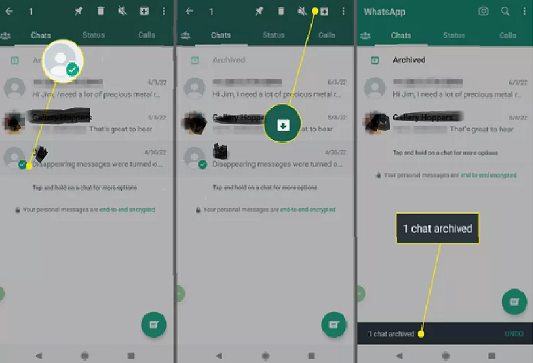
If you want to keep your chats private, you can hide them by archiving them. This doesn’t delete them, but it makes them harder to find.
- To archive a chat on iOS, swipe left on the chat and tap “Archive.”
- To archive a chat on Android, long press the chat and tap “Archive.”
16. Send your location to a contact
WhatsApp not only allows you to send photos, videos, contacts, or documents but you can also share your location with a contact. This feature can be very useful when you’re meeting a friend somewhere. You can even share your live location, so your contact can track your movements for a set period of time. The time options available are 15 minutes, 1 hour, or 8 hours.
Here’s how to send your location on WhatsApp:
iOS:
- Open the specific chat.
- Tap on the “+” to the left of the message box.
- Select “Location”.
- Choose “Share Live Location”.
- Select the time frame you want to share your location for.
Android:
- Open the specific chat.
- Tap on the paperclip to the right of the message box.
- Select “Location”.
- Choose “Share Live Location”.
- Select the time frame you want to share your location for.
If you want to see who you’re sharing your live location with, you can go to Settings > Account > Privacy > Live Location.
17. Reply to a Group Chat Message Privately
Sometimes, you may want to reply to a message in a group chat privately instead of responding to everyone in the group. This feature is available on WhatsApp and it’s called “Reply Privately.”
Here’s how to reply to a group chat message privately:
- Long-press on the message you want to reply to.
- Tap on the three dots icon that appears on the top right corner of your screen.
- Select “Reply Privately.”
- This will open a private chat with the person who sent the message, and the message you’re replying to will be quoted in the chat.
You can now type your response and send it privately to the person who sent the message in the group chat.
Final Thoughts:
Here are some 2022 WhatsApp tricks hacks that made your life easy to use Whatsapp. Follow talk2india on social media platforms to know more tips and tricks. Please also comment which WhatsApp tricks you already know and which is new for you,






